- Home
- Free Floor Plan Software
- Roomle Review
Free Floor Plan Software
Roomle Review
Roomle is completely free and completely online (nothing to download). You can get it on your ipad too. No sign of an android version just yet but I suspect it won't be long. I'll sign up to their newsletter and let you know when I hear anything.

Roomle is based in Linz (Austria). Judging by their twitter icon 'folgen' means to follow. But Machen Sie sich keine Sorgen (don't worry), there's an english version of the software.
I think they make their cash by allowing firms to include their products on the platform and by charging businesses to have an installation of Roomle on their website featuring their products.
This Roomle review is part of the Free Floor Plan Software series.
Getting Started
To get started with Roomle you'll need to create an account (and there isn't an option to join through Facebook or Google). It doesn't take long but the trend among other home design applications is that you get to mess around with the floor planner before you need to sign up. This review will help you figure out if Roomle is right for you.
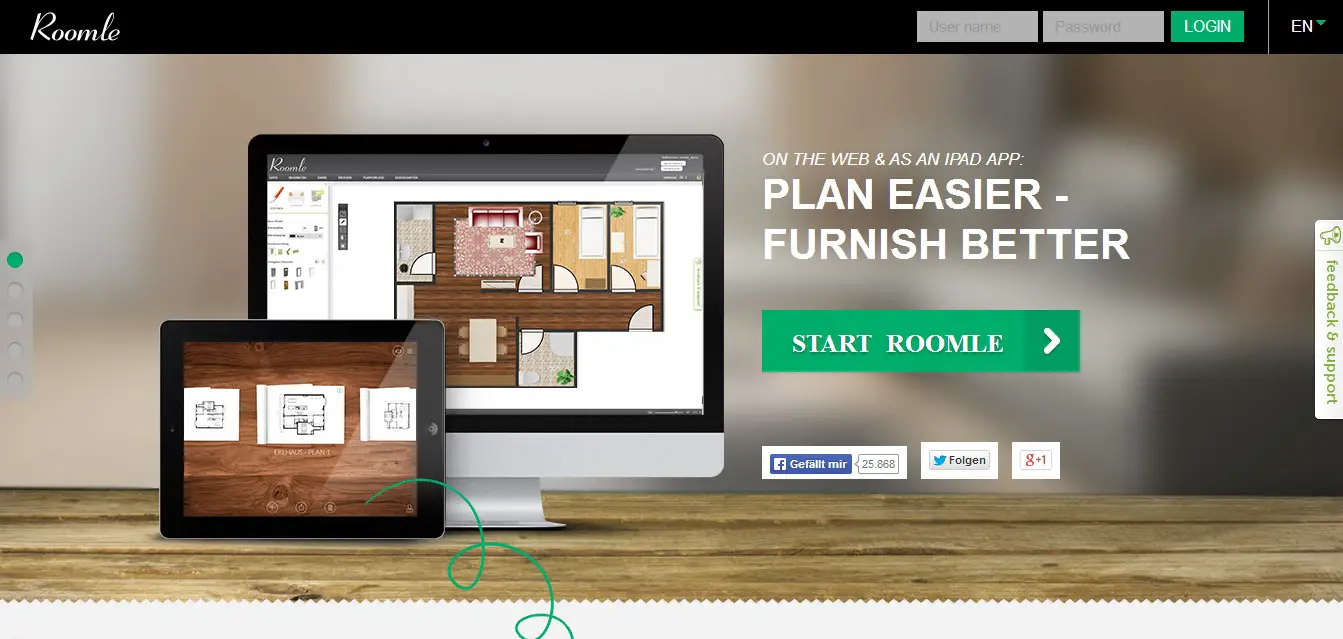 Roomle Homepage
Roomle HomepageDrawing a Floor Plan
Generally I found Roomle pretty user friendly.
To make the walls you need to click on the space and just move the cursor in which direction you want the wall. This makes it easier to make diagonal walls. The dimensions are automatically entered as you make the walls. However, to change the dimensions you have to click and drag the wall. If it's hard to get a precise measurement try zooming in.
You can work in cm or inches.
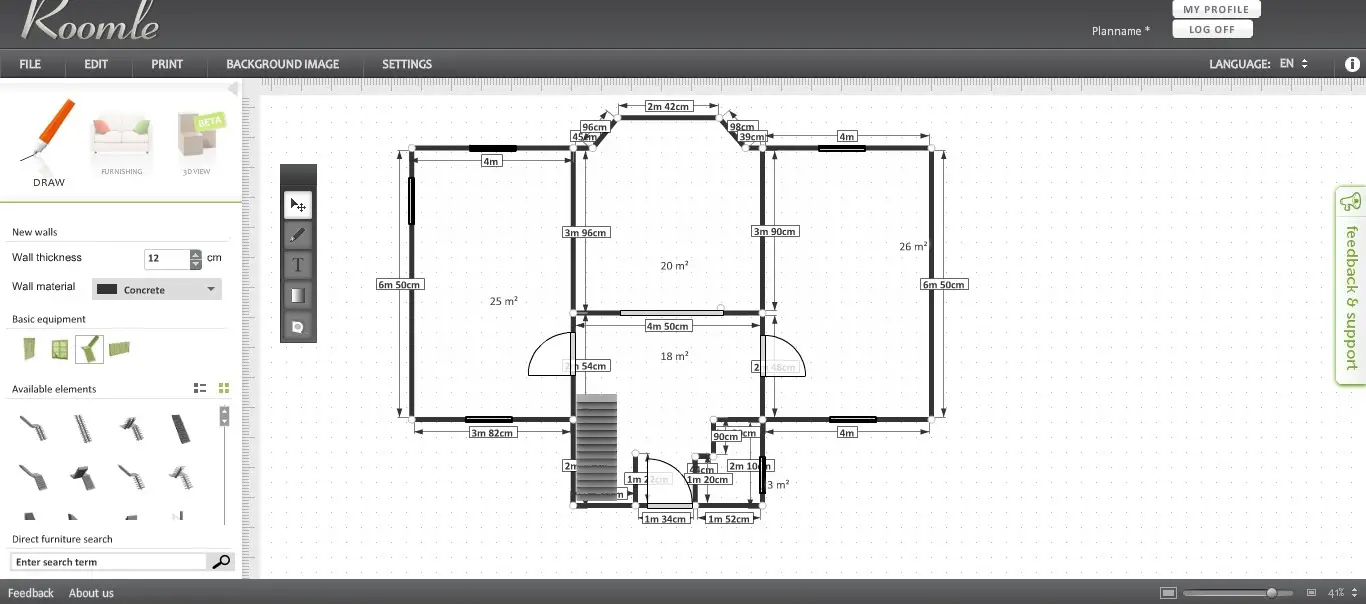 Roomle - Ground Floor Floor Plan
Roomle - Ground Floor Floor PlanThere's no cloning available in Roomle and starting from scratch for the first floor was a pain. I searched and searched because I couldn't quite believe it wasn't there. Please fix this Roomle.
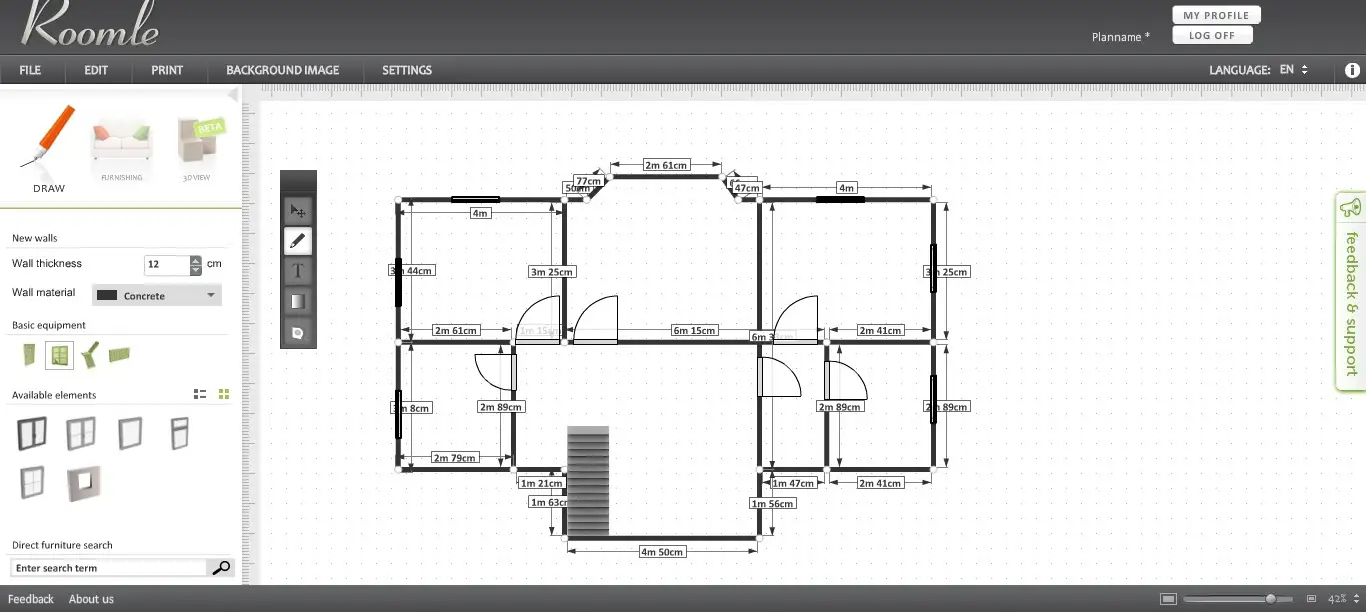 Roomle - First Floor Floor Plan
Roomle - First Floor Floor PlanThere's no option for curved walls in Roomle but you can work around that by using a bunch of small walls going round a curve.
Adding the doors, windows and stairs is pretty simple. You need to select the door, window or staircase and drag it onto the space. You can change the length or width of these items with the mouse. To change the position and height of the windows you need to double click on the window and enter the exact amount.
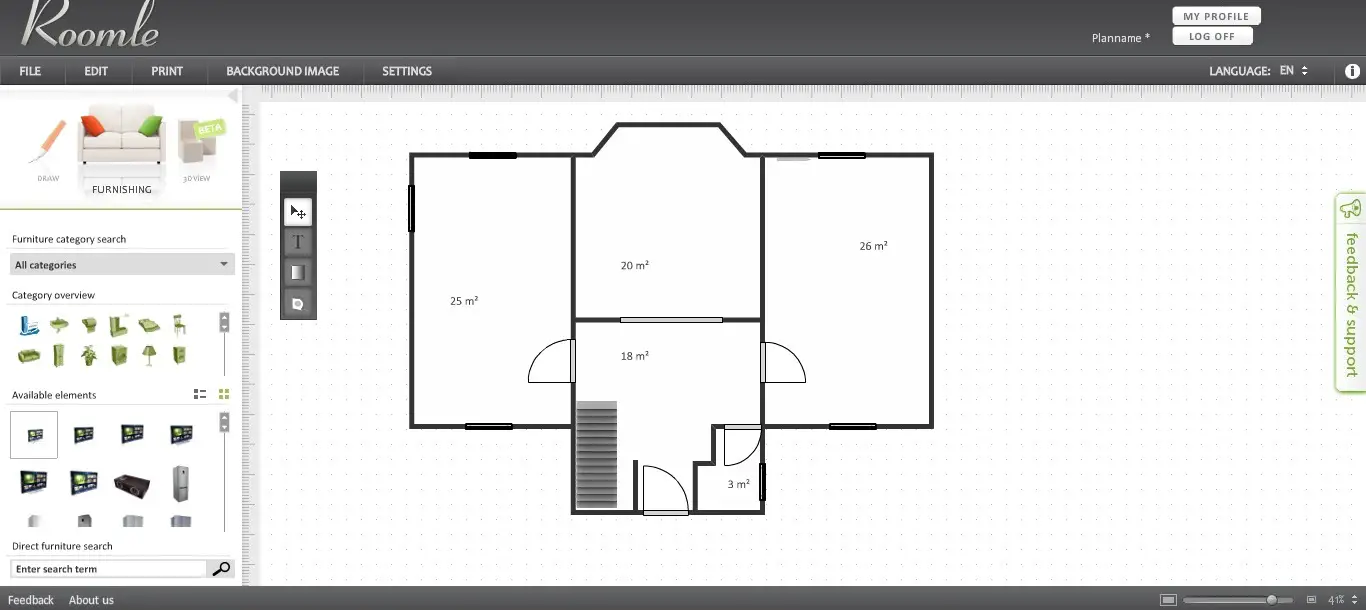 Ground Floor Doors and Windows
Ground Floor Doors and WindowsRoomle automatically calculates the room areas for you.
Putting in the Furniture, Fixtures and Fittings
Adding the furniture is a simple mouse drag onto the open space. However, I find that the variety was sort of limited. Looking at the electronics tab it was hard to find a simple LCD tv! Later I realized that the LCD tv’s were available under the “Samsung” tab. There was a grand piano available though!
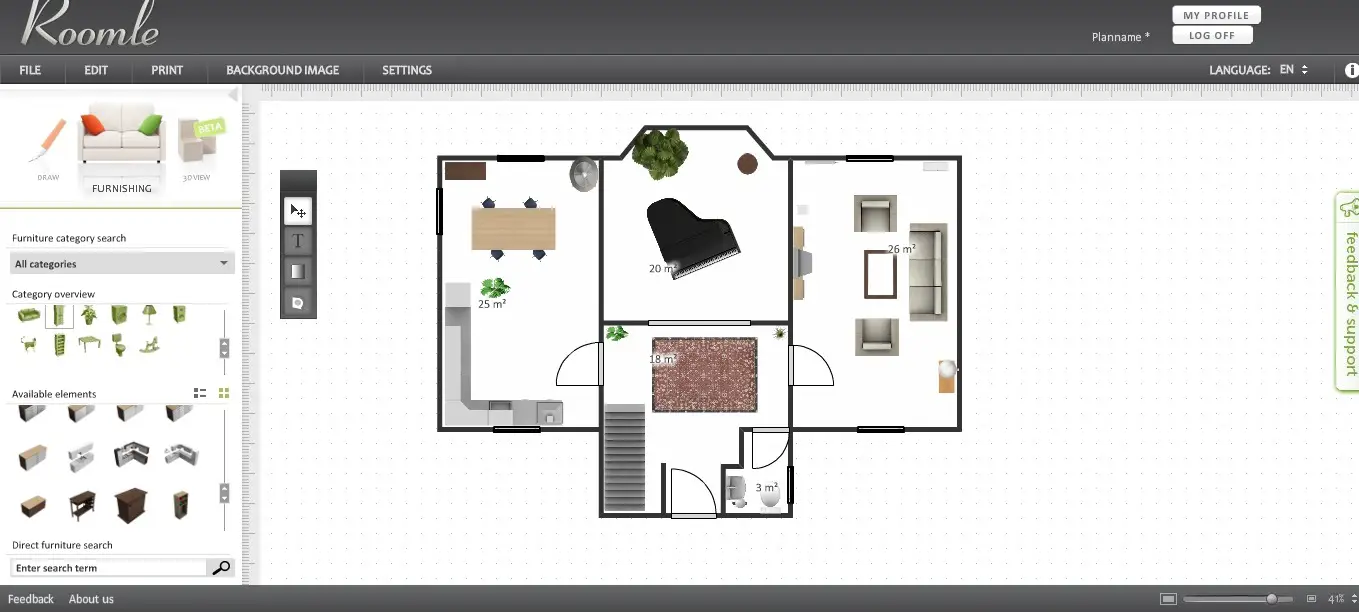 Ground Floor Furnished
Ground Floor Furnished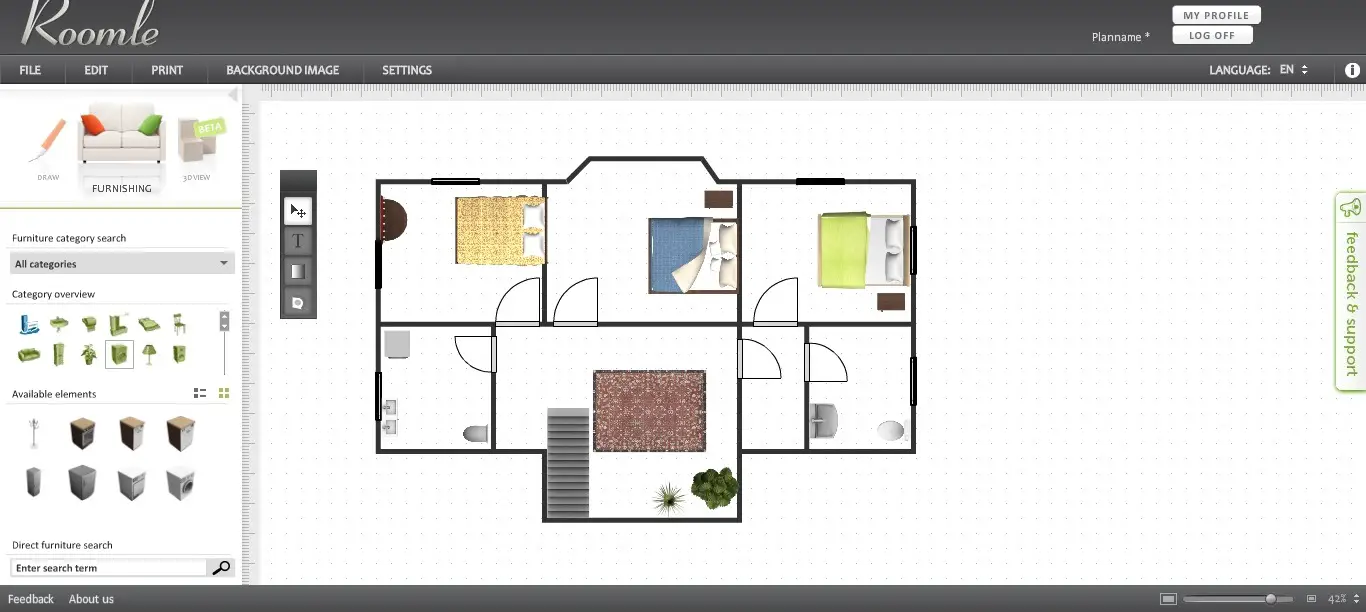 First Floor Furnished
First Floor FurnishedTaking a Look in 3D
Going to the 3d view, there were two options to select from. One was to view the plan from the birds eye view. For me this birds eye view doesn't add much in understanding your design.
 3D Birdseye View
3D Birdseye ViewThe other was to view it from the human’s eye. There is a person standing inside your plans and you can navigate them around your house and then select the option to view what they're viewing.
They can be standing outside - super power laser vision or what?
 3D Human View
3D Human ViewOr inside a room as in the picture below. I like being able to get inside the rooms with the walls still intact as it gives an idea of what the room will really be like.
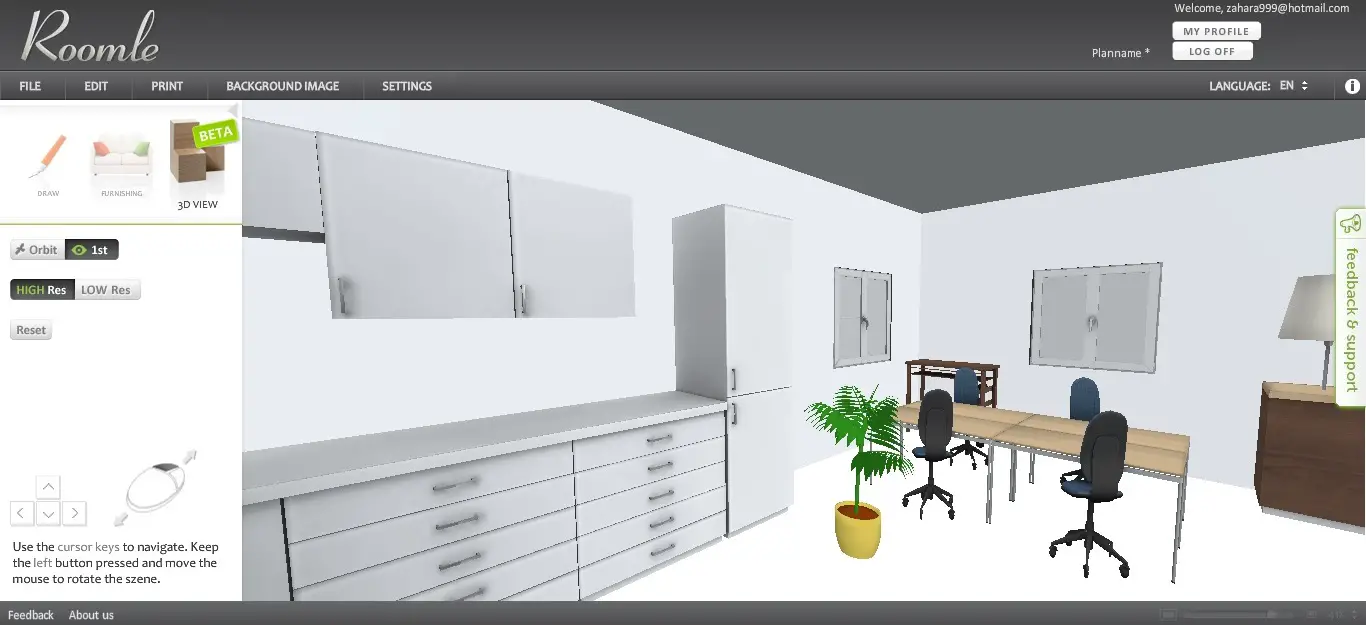 3D view inside a room
3D view inside a roomCurrently there is no walk through video supported by this software.
Other Features
Saving
You'll already be logged in to use the software so saving is quick and easy.
Sharing
Boy oh boy. Roomle are really missing a trick here. There are no options to share on Facebook or Twitter. As far as I could see there's not even a link available to email. So the only way you could share would be to send an exported image. Old school or what?
Importing
At first I thought there was no option to import an image. This feature is handy for tracing over the top.
Avoid the Confusion

To import an image you need to use the 'Background Image' menu. There's a scale bar which I kind of misunderstood at first. I kept trying to click on the number on the scale bar and enter the value I though the bar represented. In fact the idea is that you alter the size of the bar until it represents 1m. It can be hard to get this right first time, but you can compare it with the dimensions on the walls as you add them and then go back and edit the scale on the imported image.
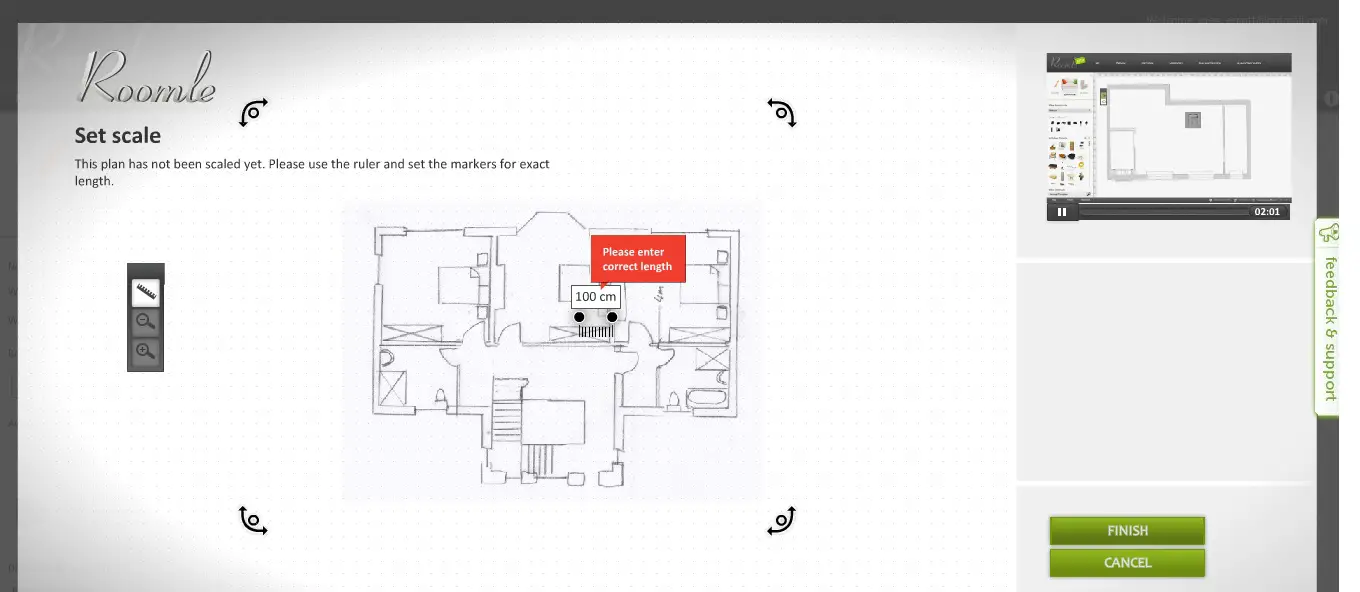 Importing a background image
Importing a background imageExporting / Formats
You can export your design as an image in jpg format.
Printing
You can print your work but not to scale. I guess everything printed out strictly speaking has a scale, but you can't set what that scale is.
Help Available
Support and feedback are lumped together. There's an option to write down an idea or an improvement in a community forum where votes are cast on the suggestions.
For direct support you can send the team a personal message as well stating your problem.
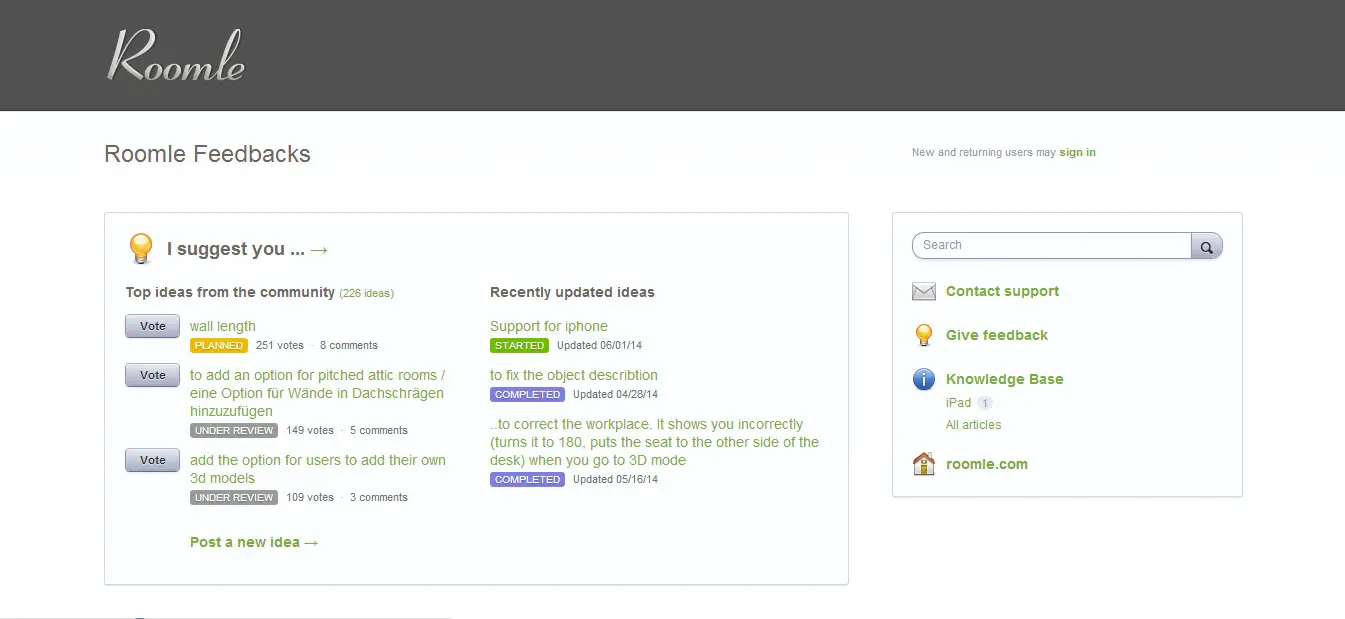 Help and support
Help and supportSummary
So here's the usual round up...
Roomle has a way to go. I feel like it's a bit behind the others but I also noticed a few extra features from the first time I looked at it a couple of years ago so hopefully it will catch up a bit. The 3D viewing options in Roomle deserve a special mention.
Feature |
Yes / No
|
Notes |
|
Completely Free |
Yes |
No ads. |
|
Online Application |
Yes |
Nothing to download. |
|
Tablet Version |
Yes |
Available on ipad but not android just yet |
|
Easy to Use |
Yes | |
|
Enter Dimensions |
Yes |
And you can change the units (cm or inches) |
|
3D View |
Yes |
I think the 3D views in Roomle are excellent. |
|
Import Floor Plan |
Yes |
Look out for the 'background image' option. |
|
Print |
Yes | |
|
Print to Scale |
No |
No way of defining the scale. |
|
Save in Common Format |
Yes |
But only jpg |
|
Share |
No |
Technically you can share an exported image, but there's no sharing on social media. |
|
Help Available |
Yes |
Can also make suggestions |







