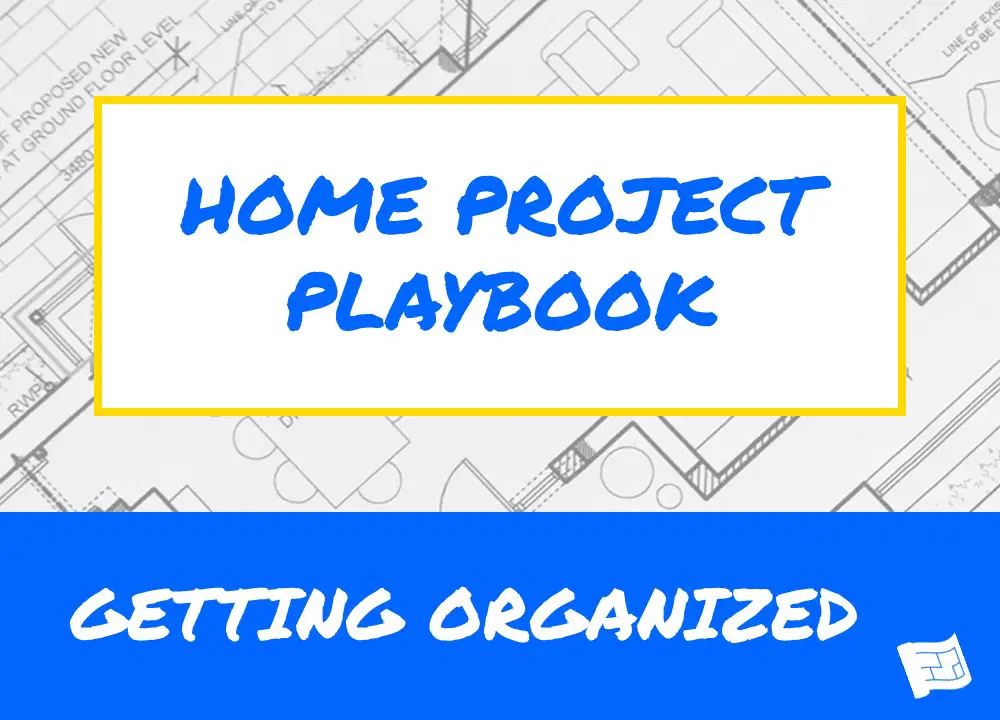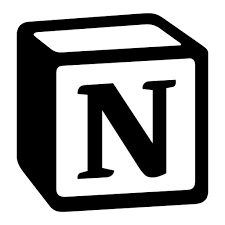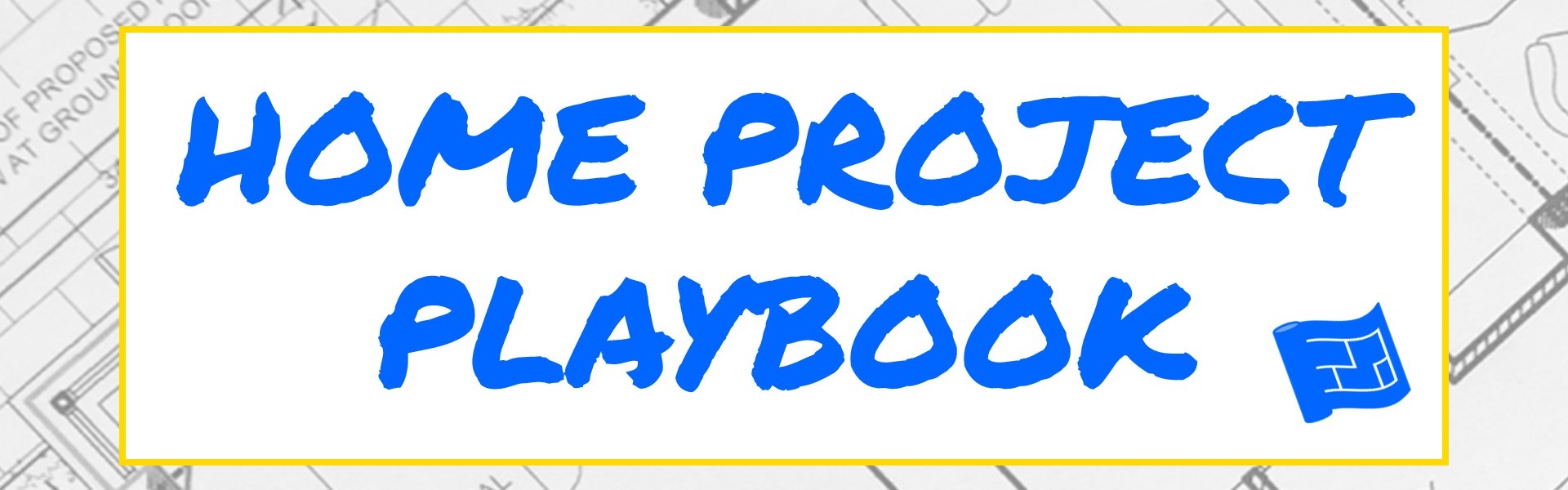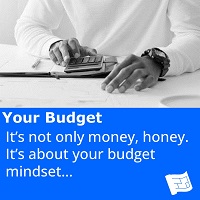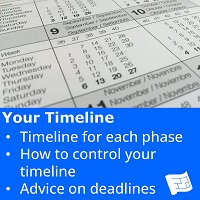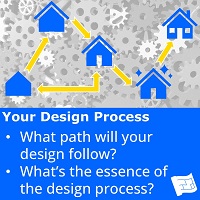Getting Organized for your Home Project
During your home project you'll be doing lots of research, dealing with lots of emails, dealing with different types of electronic files and also paper files. You'll also be collecting samples for your interior finishes.
The key to staying on top of things is being organized and there are some great tools to help you with that. This topic will give you some tips and advice to run a well-organized project where you'll be able to find things quickly, whether it's digital or physical.
Now's the time to do it - at the beginning of your project. If you set up some organization tools and structure ahead of time you’re more likely to start out and stay organized for the duration of your project.
There are some great tools to help you with getting organized. This topic will give you some tips and advice to run a well-organized project and be able to find things quickly, whether it's digital or physical.
Here's the aspects of getting organized that we'll explore resources for...
- Image collection
- Project email address
- Research app
- Planning app
- File & sample storage
- Documenting your project
- Access to further resources
Image collection apps
Collecting images is going to be a big part of your research. You’re probably already familiar with Instagram, Pinterest and Houzz ideaboards. I use all of these, using Pinterest as my main collection platform.
These image collection apps are great for creating vision boards.

Instagram image collection tips
Instagram is a great source of inspiration for interiors. Use the collection functionality to sort images you like into useful groups.
Houzz image collection tips
If you use Google Chrome I’d encourage you to get the Houzz save button extension for Chrome which will allow you to save images from the internet onto your Houzz ideaboards. If you google ‘Houzz save button for chrome’ it will come up.
Pinterest image collection tips
- Add the Pinterest save button to your browser. This will allow you to collect images from most websites.
- It’s possible to pin an image from Instagram on Pinterest. This article explains how to do this on your phone and on a desktop. Or a very quick way on your phone is to just screen shot the image from Instagram and then add it to Pinterest.
- It's possible to pin from Houzz to Pinterest. The Pinterest Save button may be disabled when you're browsing pictures in Houzz. There is a way though... You can pin the small images to the right of the screen. If you must save a big image, right click on the image and copy the embed code for the large image and paste it somewhere. Extract the image url which starts with the image tag - you just want to extract the part in italics. <img src='https://st.hzcdn.com/simgs/81b1817c0e87a3af_8-8436/transitional-living-room.jpg'. Paste this image address into your browser, then you can pin the image.
While it's tempting to spend lots of time collecting images, I
encourage you to put this on pause for the time being. Take some time to think about what you really want for your new home, write your design brief, then you'll be collecting images in a more focused manner.
Project email address
Your home project will likely mean a lot of emails. A dedicated email address for your project can be a really helpful during your project.
- It keeps your personal and work emails separate from the emails for your project.
- If you’re in your project with your partner, you can share the login so that you can both have access to your project email box. Alternatively, you can both have your own project email address if you'd
prefer.
It can also be helpful to use your project email address to set up the accounts of the other digital resources that you choose to use.
Research app
A research app is an app that you can use to collect together your digital notes. A research app, allows you to collect different type of media – words, images, sound bites, video and arrange them and organize them.
I use One Note. Other alternatives are Apple Notes or Evernote. An architect friend of mine recommended Notion. There are probably others. Take a look at them and see which might be right for you. They are all free to some extent.
I recommend you watch a tutorial relating to whichever one you choose to learn how to get the best out of it. Once you’ve got to grips with it, I bet you’ll be using it in other areas of your life as well as your home project.
Planning app
You may or may not find a planning app useful depending on your role in your project. If you're not responsible for coordinating activities then you probably won't need one and it will be your architect or contractor who takes the lead on planning and any apps that they want to use.
If on the other hand, you're coordinating your professional consultants and your trades, you'll be doing a lot of planning, so you'll need something to help you with that.
There are some great project management apps out there. Here’s two suggestions that you can use for free for basic task tracking within a small team. Have a look at them and take a tutorial to find out how to use it.
There are other options such as Monday and Asana, which also have free plans.
Great for reporting and resolving problems

Planning apps can be especially useful when you want to report problems or issues to your team. For example to request and track changes to a design drawing, or when you’re going through the punch / snag list.
A few tips for using project management apps
- Decide on what progression categories you're going to have eg waiting, in progress, complete.
- Learn how to set up tasks and to add comments and attach images.
- Learn how to assign different tasks to different members of your team.
With those three things under your belt you'll have your project management app up and running.
File & Sample Storage
As I've already mentioned, you'll be dealing with digital files and perhaps paper based files - and there's also the all important samples to store somewhere.
Digital files
For digital files it makes sense to set up a shared location to make file sharing easier between you and your partner and perhaps anyone else that you bring in on your team. Consider a cloud based storage system like iCloud, OneCloud, DropBox or Google Drive.
Paper filing
Set yourself up for paper filing as well. I find plastic display files really handy because they hold standard sized paper and big pieces of paper folder up and smaller pieces.
Plastic punched pockets with a filing system also work well.
Sample storage
When it comes to storing physical samples, I recommend clear shoeboxes and clear plastic zipper wallets. If you get the zippers with different colors you’ll soon start to remember which color has what in it.
Find the must-have supplies you need for paper and sample storage.
Documenting your project
Many of you will want to document your project with photos.
You can use social media to keep your family and friends up to date with your project, and you'll have photos you can look at to reminisce about your project once it's all finished.
The most popular place for documenting your project is Instagram and many people set up a separate Instagram account for their project.
Another popular place for project documentation is YouTube. There's no doubt there's more work involved, but there's potential to earn revenue through YouTube ads if your channel becomes popular.
If you set up a social channel for your project, please let me know - use the contact form or DM me on the social channels.
Ideas for documenting your project
Here's a few ideas for content for your project's social media channels...
- Talk to your camera phone every day about what's going on in the project. In particular, film any moments when you're particularly happy or particularly disappointed / frustrated about something that's happened. Let's hope there won't be too many dramas but they make for good sharing!!
- If you're doing a renovation, take lots of 'before' footage on video and on camera. Take measurements of where you take the stills from so that you can take an 'after' shot from the same angle.
- When you hire your team (designer / contractor / consultants) ask them if they willing for their deliverables (floor plans, project progress) to be shown on social media and if they're willing to appear in photos / videos.
- You could even do short interviews with your team members.
Books
In several place throughout this course I make recommendations for books for further reading.
You can buy the books if you like.
Wrapping up
Getting well organized up front in your project gets you started on the right track. Getting organized retrospectively can be a big job so it's so worthwhile getting it done now at the beginning of your project.
The Playbook is a work in progress. Anything without a link is coming soon.
Phase 1 - Project Preparation
Phase 2 - Design Preparation
Phase 3 - Design
Phase 4 - Construction
Your Contractor / Builder
Your Contract
Building Your Home